RUFF VIBE SECTION
SUI, this face is worth ten billion token!
IT'S ALL ABOUT THE MONEY, EHH THE MONKEY!

NO FUD, ONLY $RUFF BUSINESS
MORE HODL,
LESS STRESS.
CEO OF MONKEY BUSINESS!
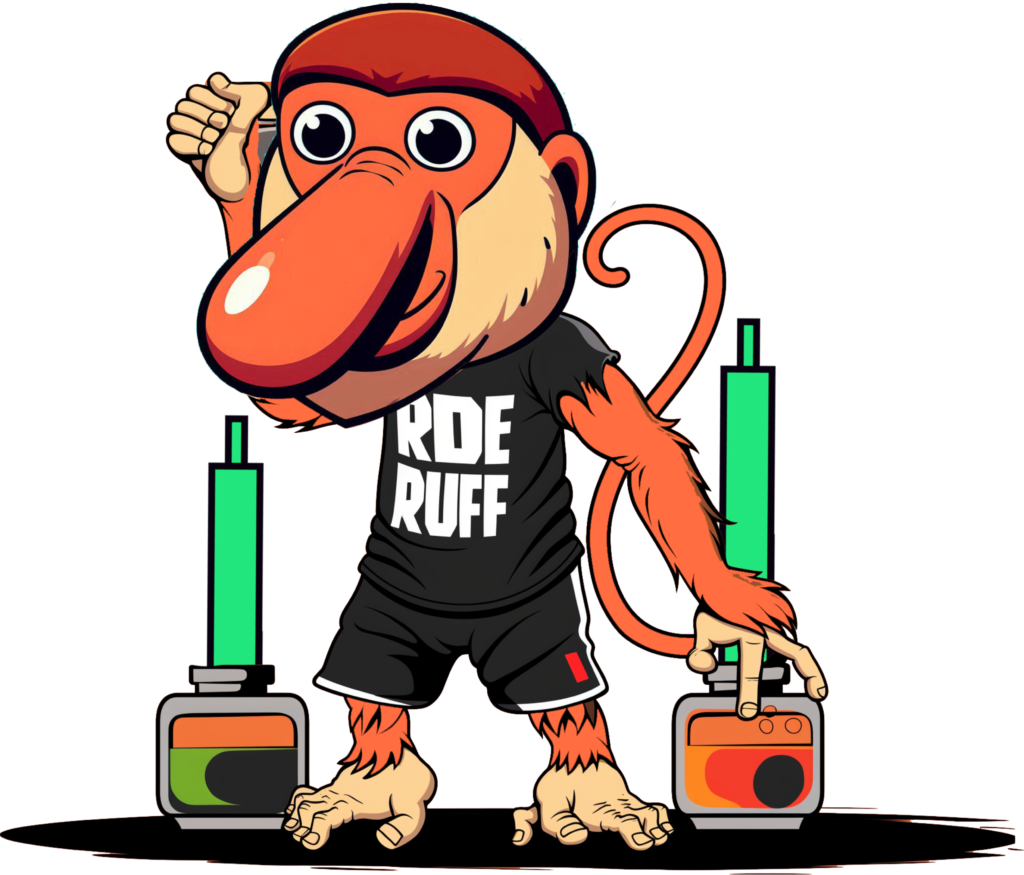
$RUFF
Zero Tax
10 B Supply
100% Monkey Bizzz

They're here! They're coming for $RUFF
ROADMAP
R
PHASE R:
Monkey Business Setup
U
PHASE U:
Bananas to the Moon
F
PHASE F:
Monkey Madness Festival
F
PHASE F:
World Domination

HOW TO BUY?
Connect your Web3 wallet
To begin your journey into the world of crypto, you'll first need to connect your web3 wallet. This wallet acts as your gateway to buying and storing crypto. If you're new to web3 and don't yet have a wallet, don't worry! You can learn how to set one up on our Web3 Wallet guide.
Select a payment token
In this step, you'll need to choose one of the supported tokens to swap. You can select one of the four options: ETH, USDC, USDT, or WETH.
Make sure that you have a sufficient balance of your chosen token in your wallet before proceeding. This selection determines which asset you'll use for the swap.
Payment amount
Accept terms & conditions
Before proceeding, you'll need to review and agree to our Token Sale Terms & Conditions. This step ensures you understand and accept the guidelines and legal aspects of the transaction.
Carefully read through the document, then check the box to confirm your agreement.
(Optional) Approve ERC20 tokens for transaction
If you're using ERC20 tokens like USDC, USDT, or WETH, there's an additional step to complete before finalizing your purchase.
You'll be prompted to approve the transaction, granting permission for our platform to access and spend your ERC20 tokens.
Finalize the transaction
Once everything is set, click the "Buy Now" button to proceed with your purchase. Your wallet will prompt you to sign the transaction, confirming your intent. Double-check the details before signing, as this action is irreversible.
Purchase complete



